The April releases of MetaSlider Free and Pro are available now. These updates have useful features for all MetaSlider users. Both versions have new themes and also improved accessibility for users with disabilities. You’ll also find better support for YouTube Shorts.
Four New Themes
There are four new themes in MetaSlider. We plan to regularly add more themes each month and also add new features to the current themes.
- Retsu (Pro only). This is a 50/50 theme where the caption is given half of the screen.
- Databold: With this theme, both the caption and the image are given equal weight. The caption is shown on a clear white background.
- Draxler: This theme moves the caption and the navigation arrows to the top of the screen.
- Bitono: This theme has a subtle gradient overlay. In the next release of MetaSlider, we plan to add color controls so can you quickly change the color of the overlay and the navigation.

Accessibility improvements
We constantly are working on making it easier for people to use MetaSlider slideshows. If you see any way that we can improve our support for accessible users, please do not hesitate to get in touch with us. We’ve written a detailed guide to building accessible WordPress slideshows.
In this month’s release, we’ve added an “Accessibility Options” area for the first time. Here are the first three features.
- Keyboard Controls: Use the forward and back arrows on your keyboard to navigate through the slides
- ARIA Live: Screen readers will announce when the slides change.
- Tabindex for navigation: This helps to hide inactive slides from screen readers.
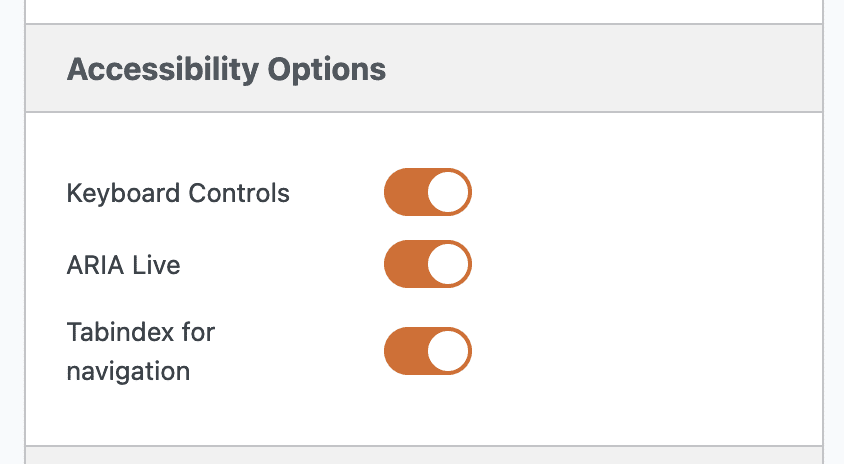
Better Support for YouTube Shorts
Previously people had expected slideshows to be horizontal. The traditional slideshow is in a landscape format, stretched out over the width of your site.
However, that’s now changing. We’re seeing a lot of Metaslider users with vertical slides, particularly videos. So we’re improving the slideshow experience for people using videos such as YouTube Shorts. Click here to see our demo of a YouTube Shorts slideshow.

Looking Forward to the May Release of MetaSlider
There were dozens of improvements in this month’s release. Click here to see the Free changelog, and click here to see the Pro changelog.
In May, we’re working on new themes, including the ability to customize the colors. We’re also continuing to improve MetaSlider’s accessibility and plan to add play/pause buttons for slideshows. And we’re looking at adding support for more forms of horizontal videos such as Instagram Reels.